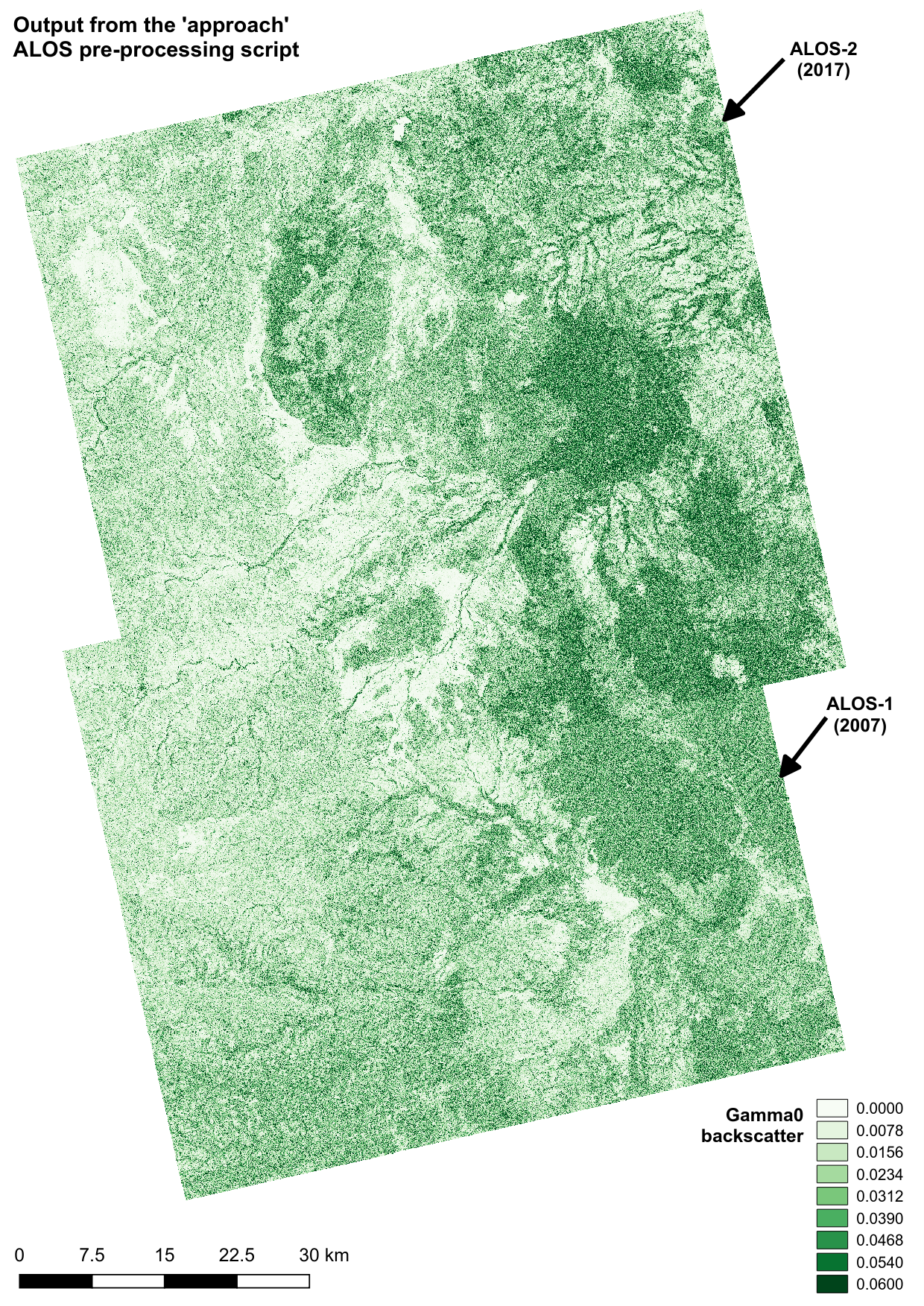Preprocessing ALOS data on the command line¶
Approach should be used on the Linux command line. Here the functionality of the command line tool is explained. In the next section we show how it works in more detail.
Showing help¶
Help for preprocess.py can be viewed by typing python /path/to/approach/preprocess.py --help:
usage: preprocess.py [-h] [-p HH/HV [HH/HV ...]] [-f] [-o PATH] [-g PATH]
[-n N_PROCESSES] [-v] [-e]
N [N ...]
Perform pre-processing on ALOS-1 and ALOS-2 level 1.1 data to produce a
terrain-corrected Gamma0 backscatter image.
Required arguments:
N Input files. Either specify a valid ALOS-1/2 input
file, or multiple files through wildcards.
Optional arguments:
-p HH/HV [HH/HV ...], --polarisation HH/HV [HH/HV ...]
Process either HH or HV polarisation. Defaults to
both.
-f, --filter Apply a refined lee filter to the processing chain.
-o PATH, --output_dir PATH
Optionally specify an output directory. If nothing
specified, files will be output to current working
directory.
-g PATH, --gpt PATH This script uses the SNAP graph processing tool (gpt).
If not installed in your home directory, you'll need
to specify it's location. Defaults to ~/snap/bin/gpt.
-n N_PROCESSES, --n_processes N_PROCESSES
Choose a number of paralell processes, defaults to 4.
-v, --verbose Like a chatty script? Use this flag.
-e, --show_error Print SNAP gpt output, including detailed error
messages.
An example run¶
Let’s say we wanted to pre-process an ALOS-2 level 1.1 file from JAXA (0000149017_001001_ALOS2117217000-160724.zip), , considering only the HV polarisation. The command to submit would be:
python /path/to/approach/preprocess.py -p HV 0000149017_001001_ALOS2117217000-160724.zip
If we wanted to specify an output directory that is different to the present working directory, and to print script progress, the command might be:
python /path/to/approach/preprocess.py -p HV -o /path/to/output_directory/ -v 0000149017_001001_ALOS2117217000-160724.zip
To apply a speckle filter, use the -f flag:
python /path/to/approach/preprocess.py -p HV -f -o /path/to/output_directory/ -v 0000149017_001001_ALOS2117217000-160724.zip
If we had multiple files to process, we can use wildcards to select all the files we want to pre-process as follows:
python /path/to/approach/preprocess.py -p HV *ALOS*.zip
For some flavours of ALOS data (e.g. from ASF), you may need to unzip the directory for SNAP to understand the data. In this case, point SNAP to the VOL file.
Note
The SNAP graph processing tool can throw up a lot of errors. There shouldn’t be much reason to be concerned by many of these, but do check that outputs look reasonable.
The script will take between 5 mins and 12 hours to run. The reasons for the disparity between tiles is still very unclear, but somehow relates to the underlying SNAP preprocessing chains.
Output¶
The script outputs geotiff files, and will process files separately for each polarisation.